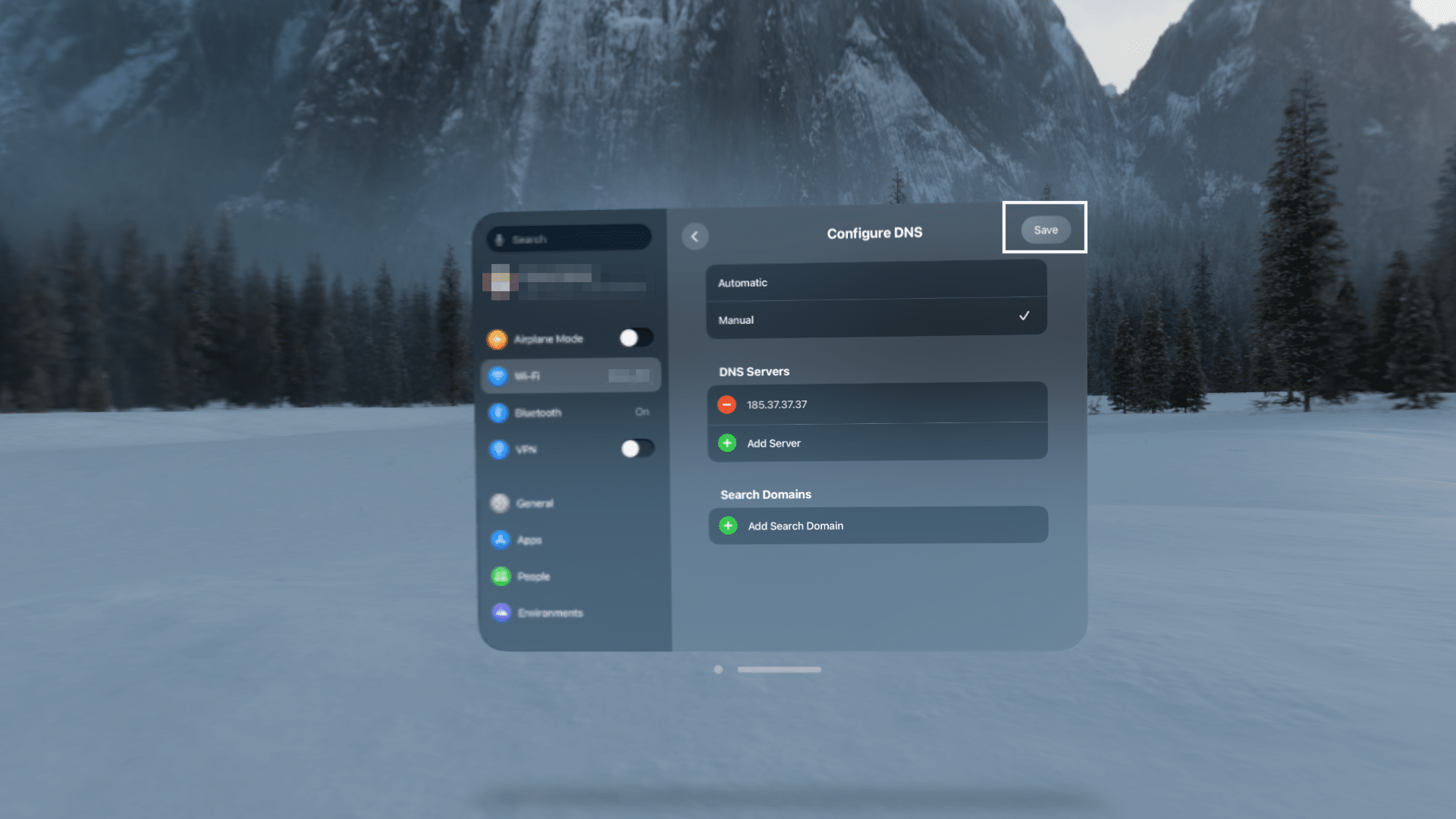How to set up DNS on Apple Vision Pro
Please note that this guide is for setting up Smart DNS. If you prefer you can alternatively install our VPN app, which will give you access to all the same channels as Smart DNS. Simply connect to any VPN server and you will automatically be able to unblock all the channels supported by Smart DNS. This happens via Unlocator Hybrid.
Please see the video below to set up Unlocator Smart DNS or follow the step-by-step instructions.
- 1
- Open Settings.
- 2
-
Select the Wi-Fi you're connected to.
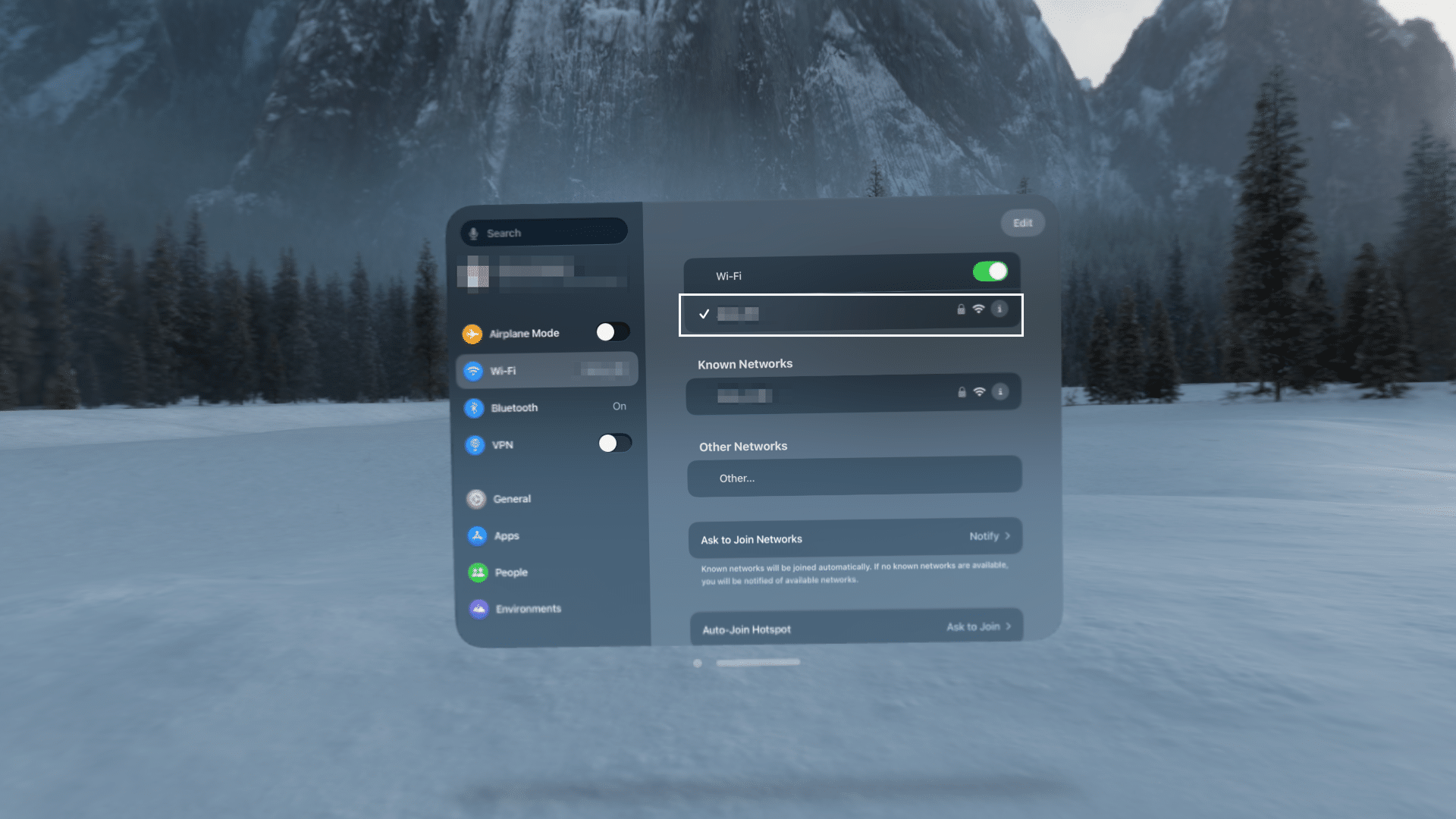
- 3
-
Navigate down to DNS and select Configure DNS.
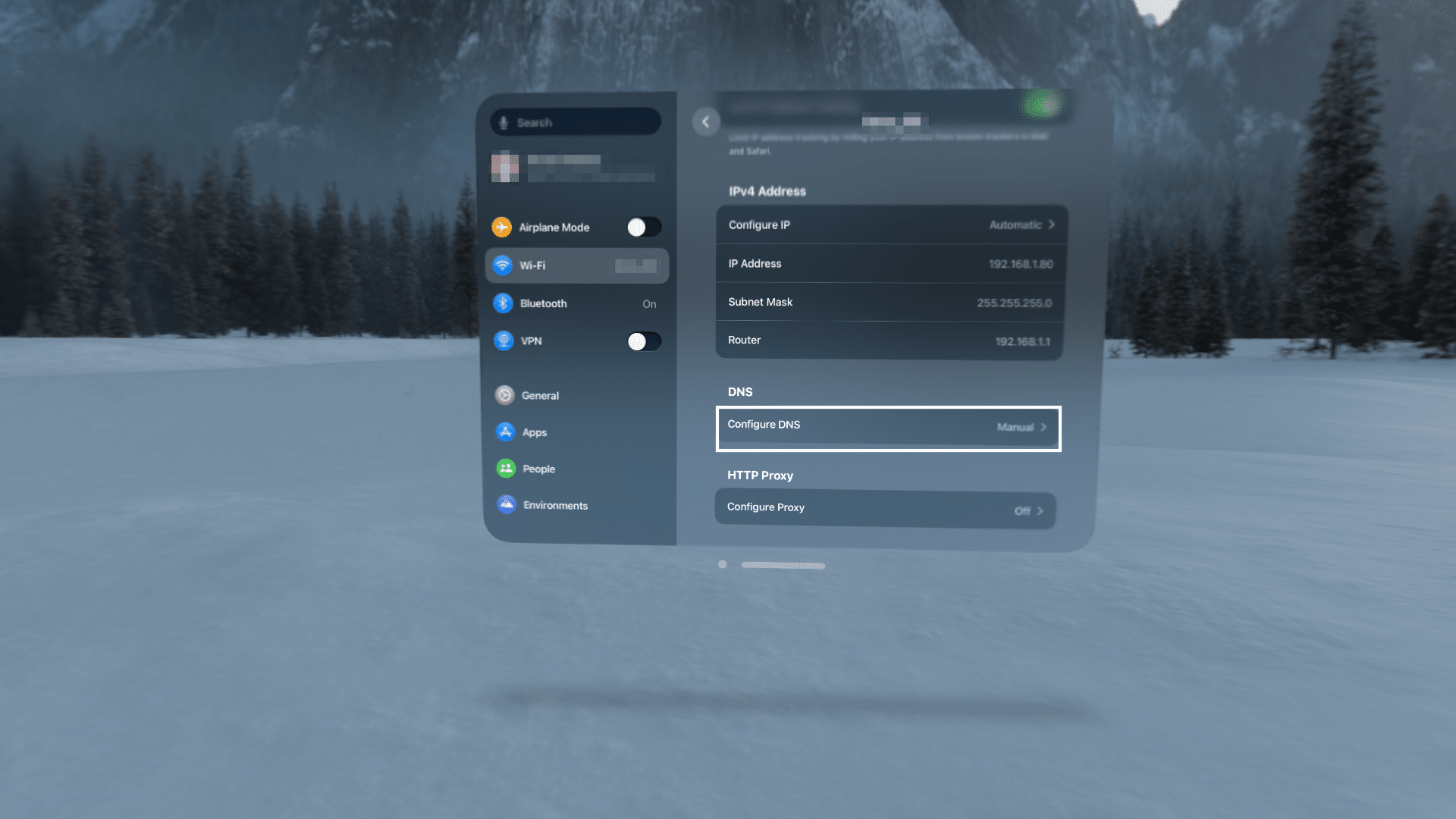
- 4
-
Set the selection to Manual
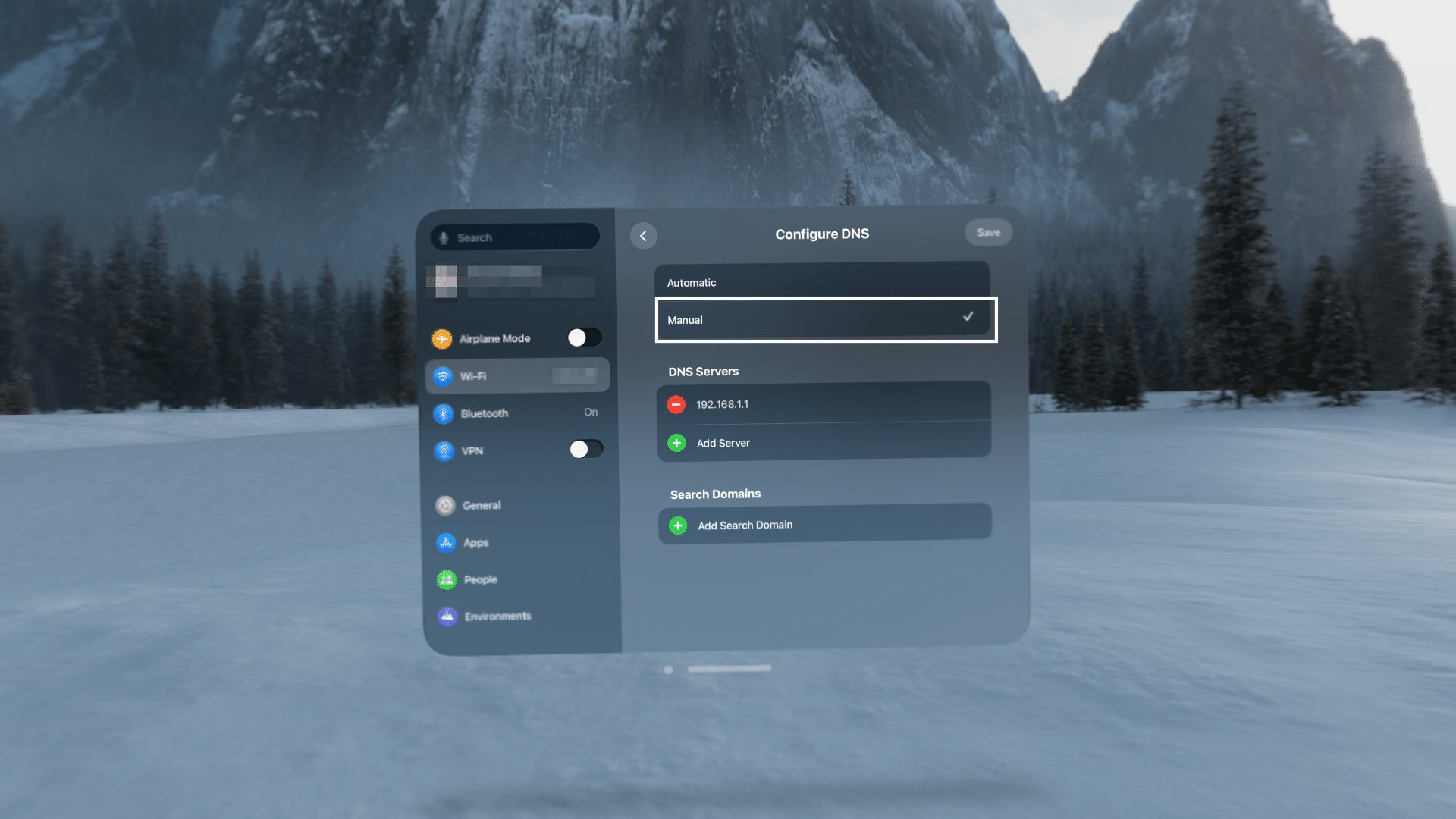
- 5
-
Delete any existing entry (e.g. 192.168.1.1).
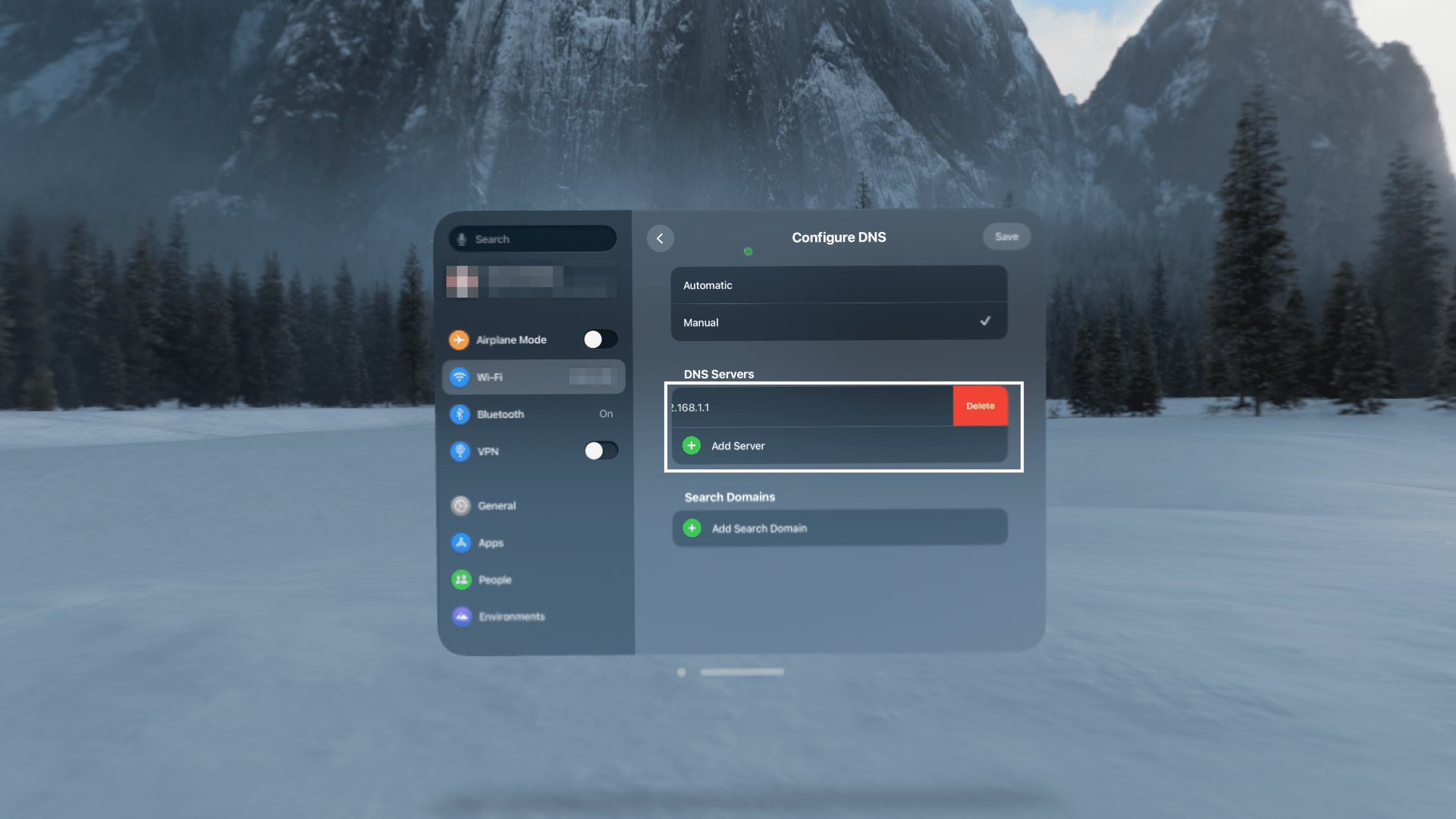
- 6
-
Select Add Server and add 185.37.37.37 then select return.
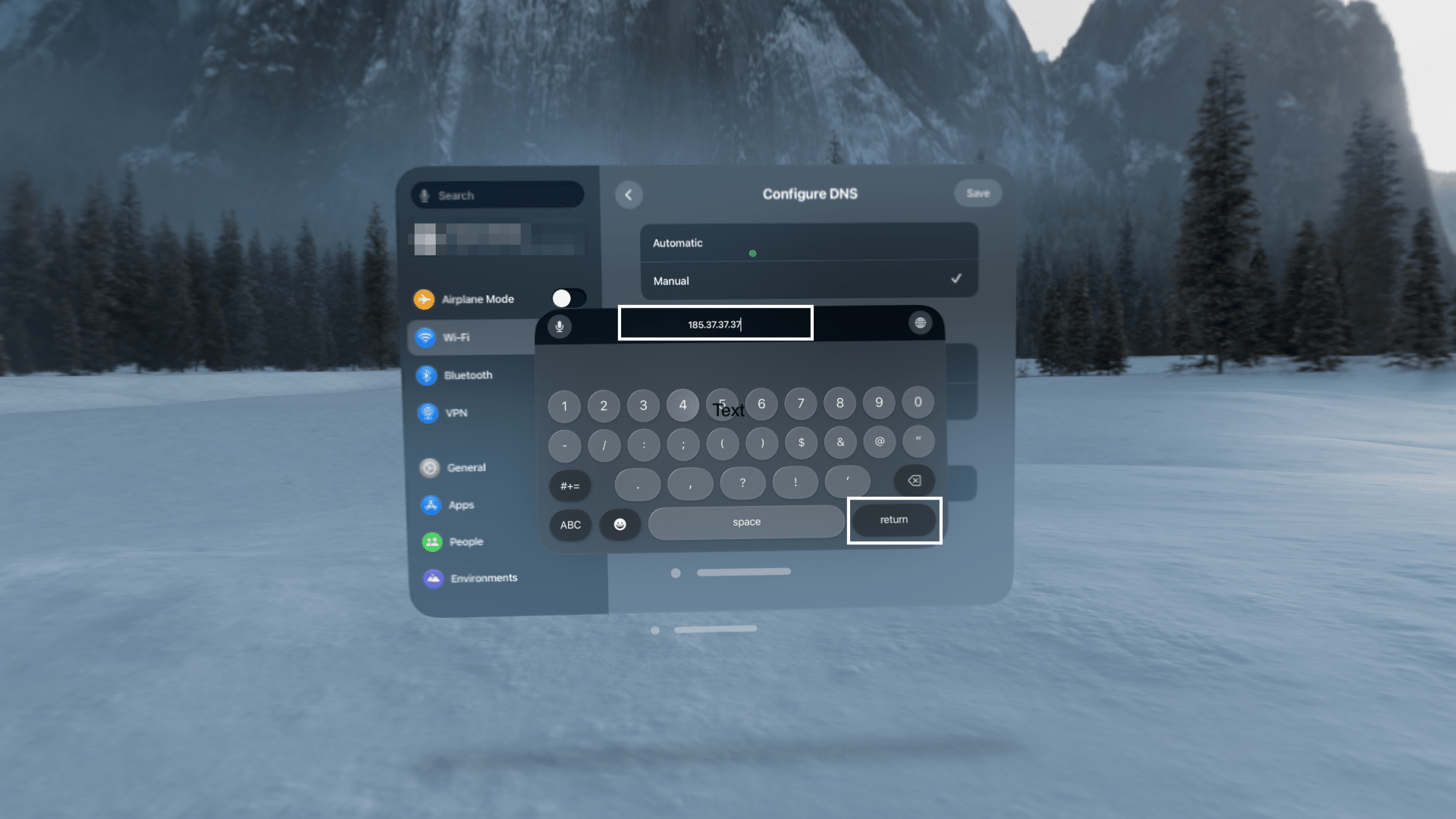
- 7
- Select Save.
- 8
- Log back into your Unlocator account here
- 9
- Verify that the DNS check now completes with a green checkmark