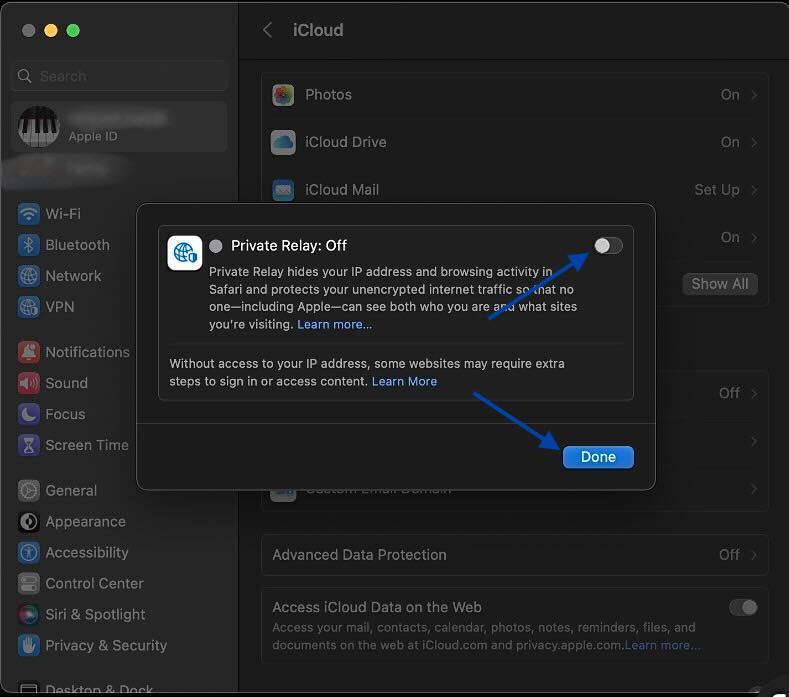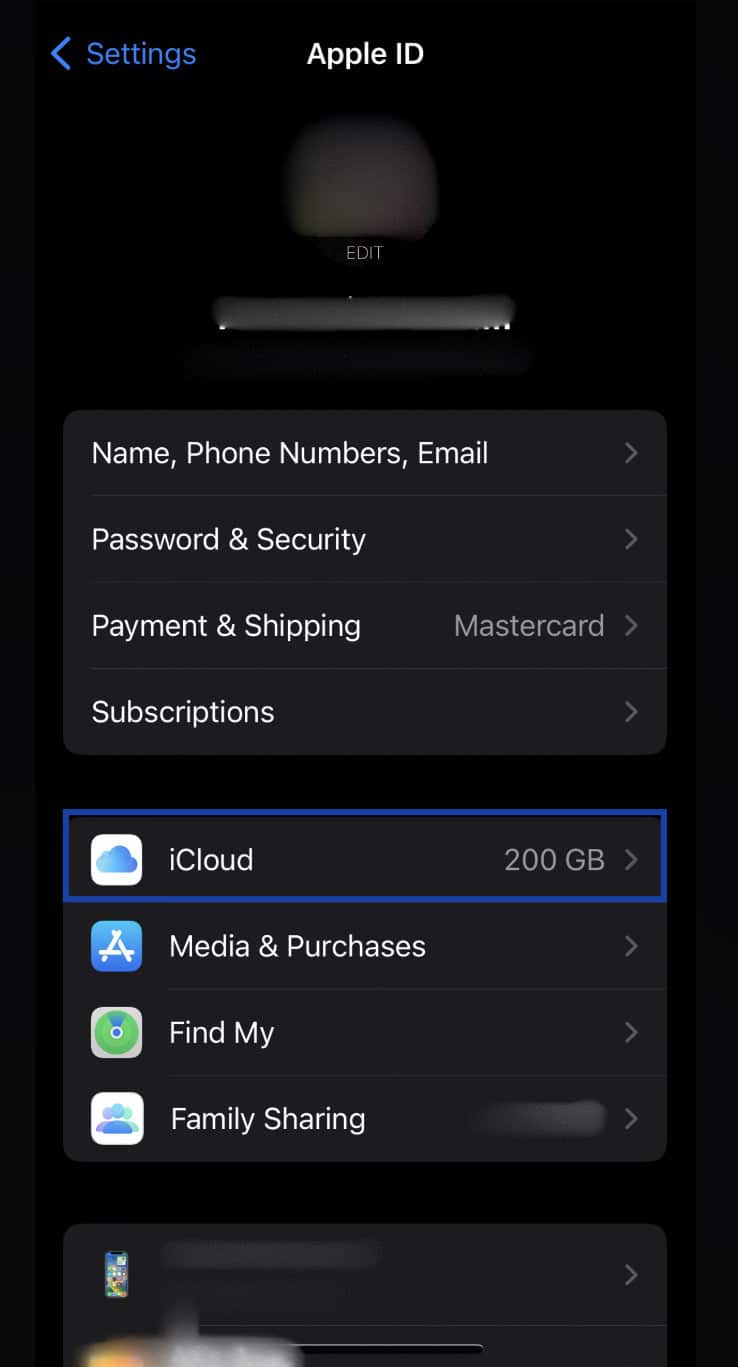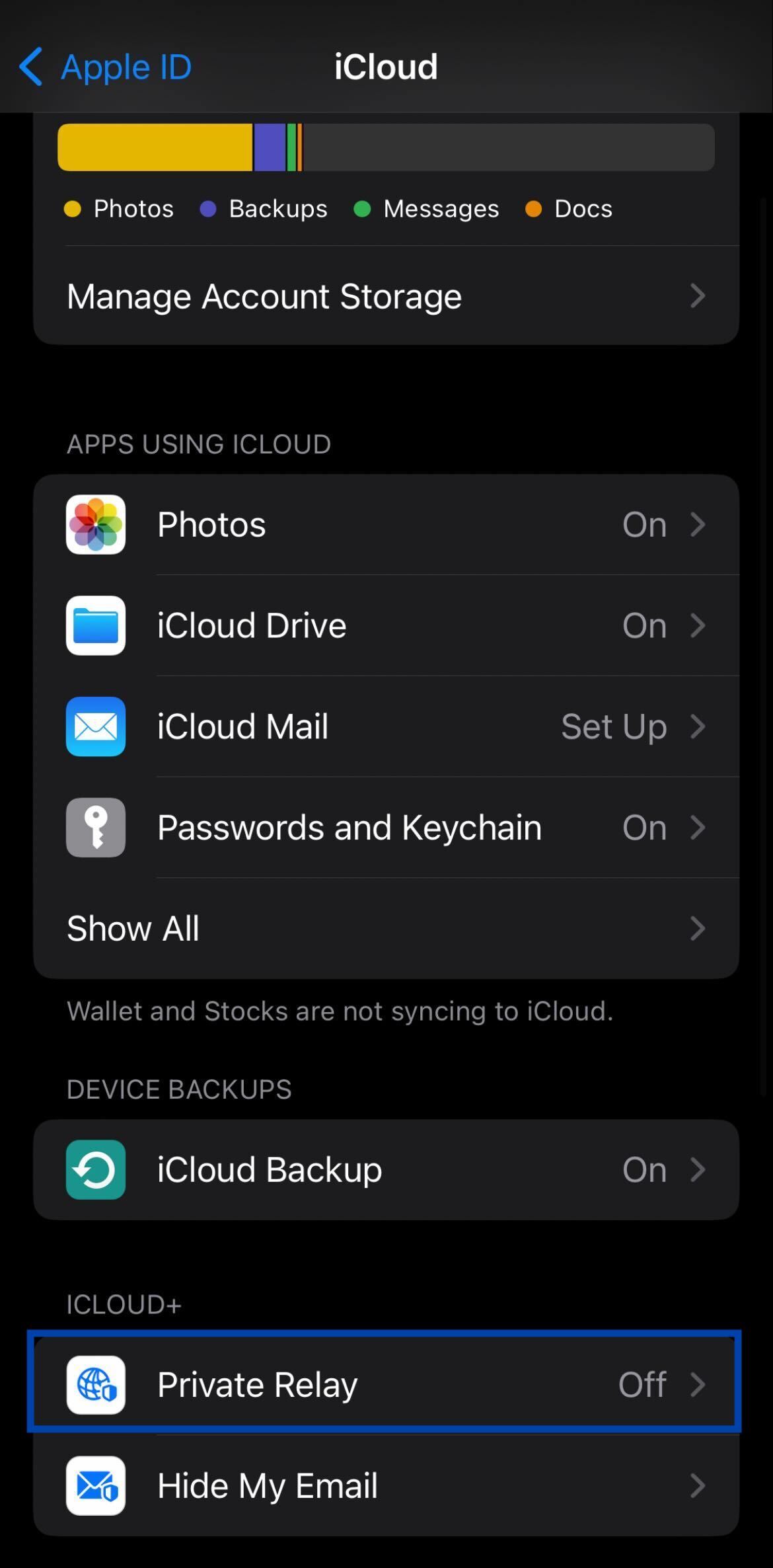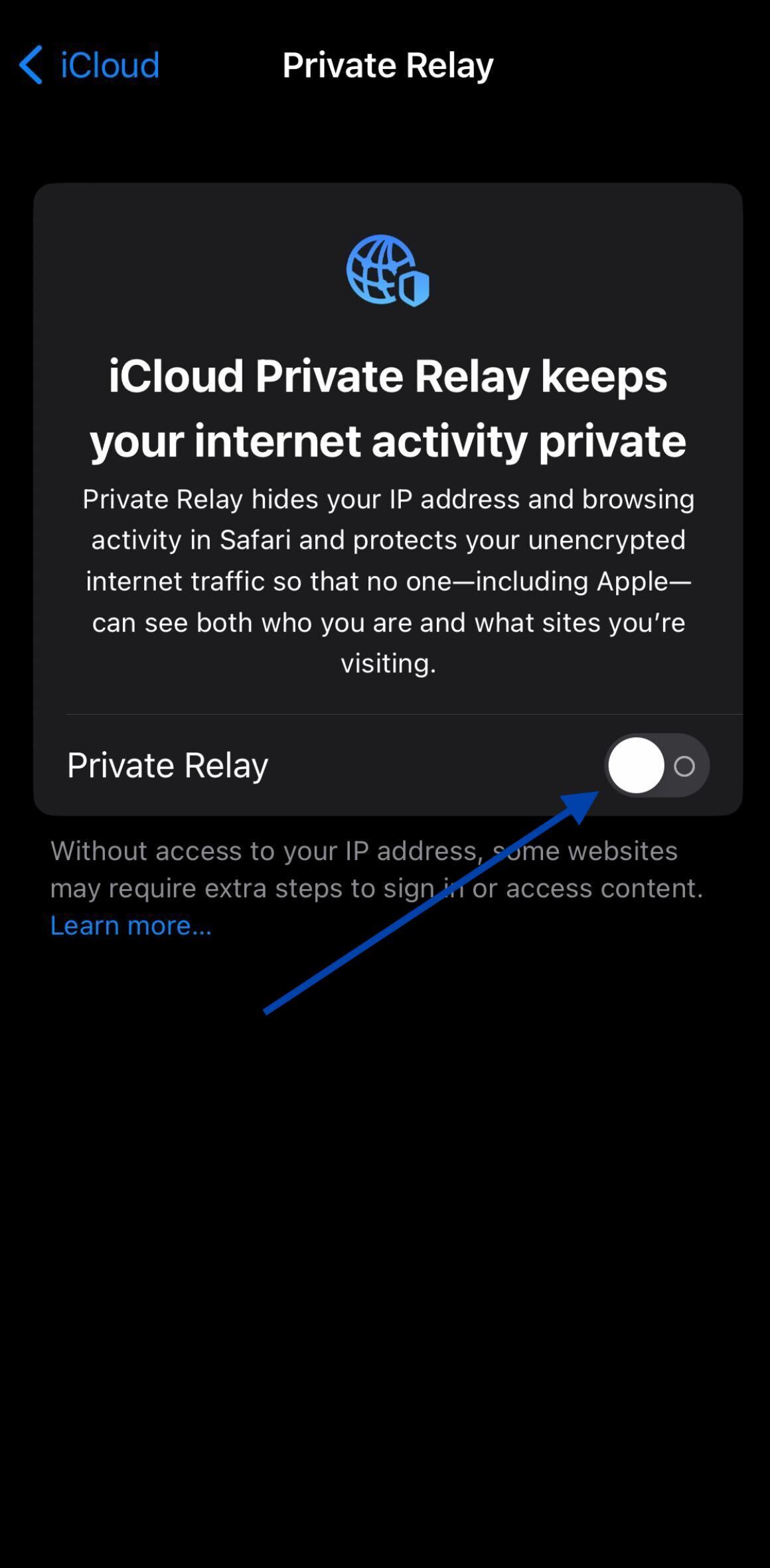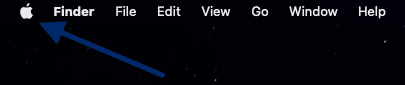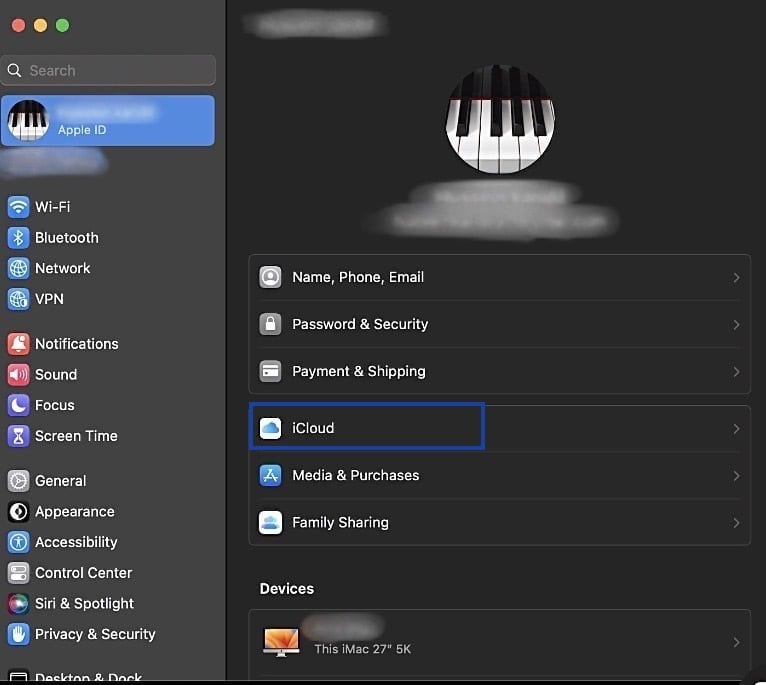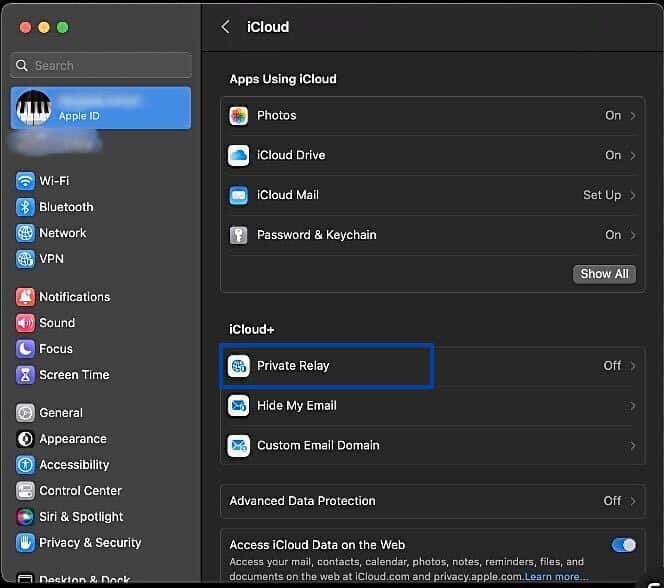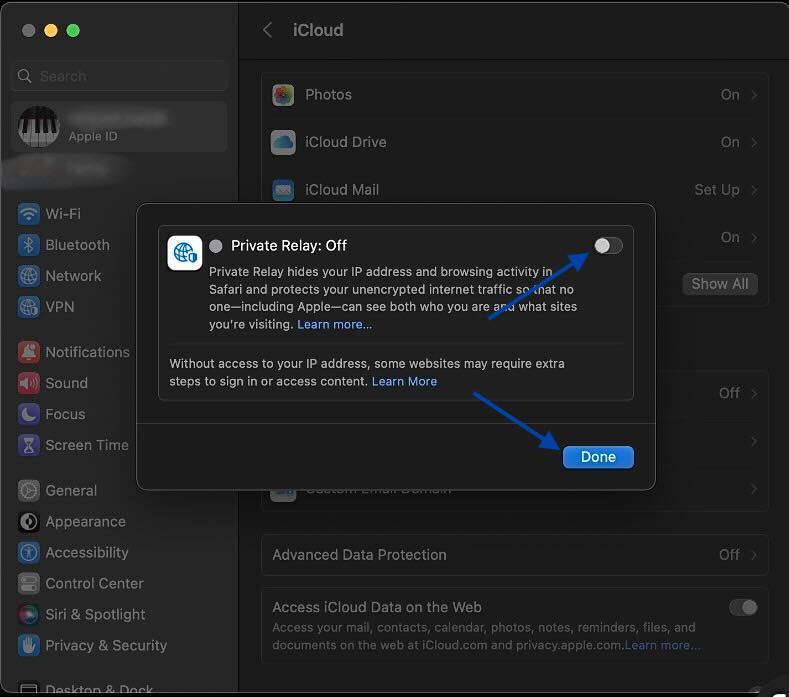How to turn off Private Relay on macOS and iOS
Starting from IOS 15 and macOS Monterey Apple has introduced "iCloud Private Relay", which routes the DNS requests through Apple proxies.
It affects our service and we recommend disabling it so it doesn't interrupt the way our products work.
To turn off the Private Relay on your iOS device, please follow the instructions below:
1
Go to
Settings
2
Tap on
[your name], then tap on
iCloud
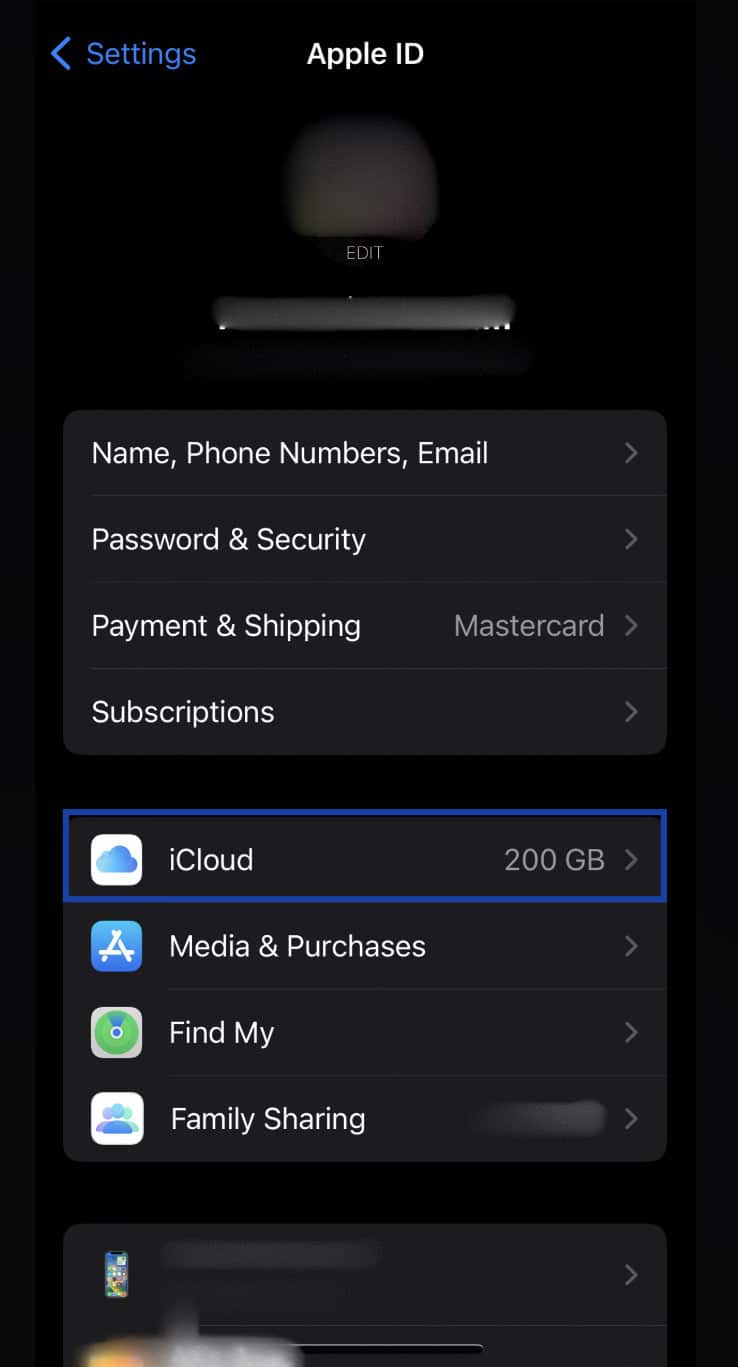 3
Go to the
Private Relay tab
3
Go to the
Private Relay tab
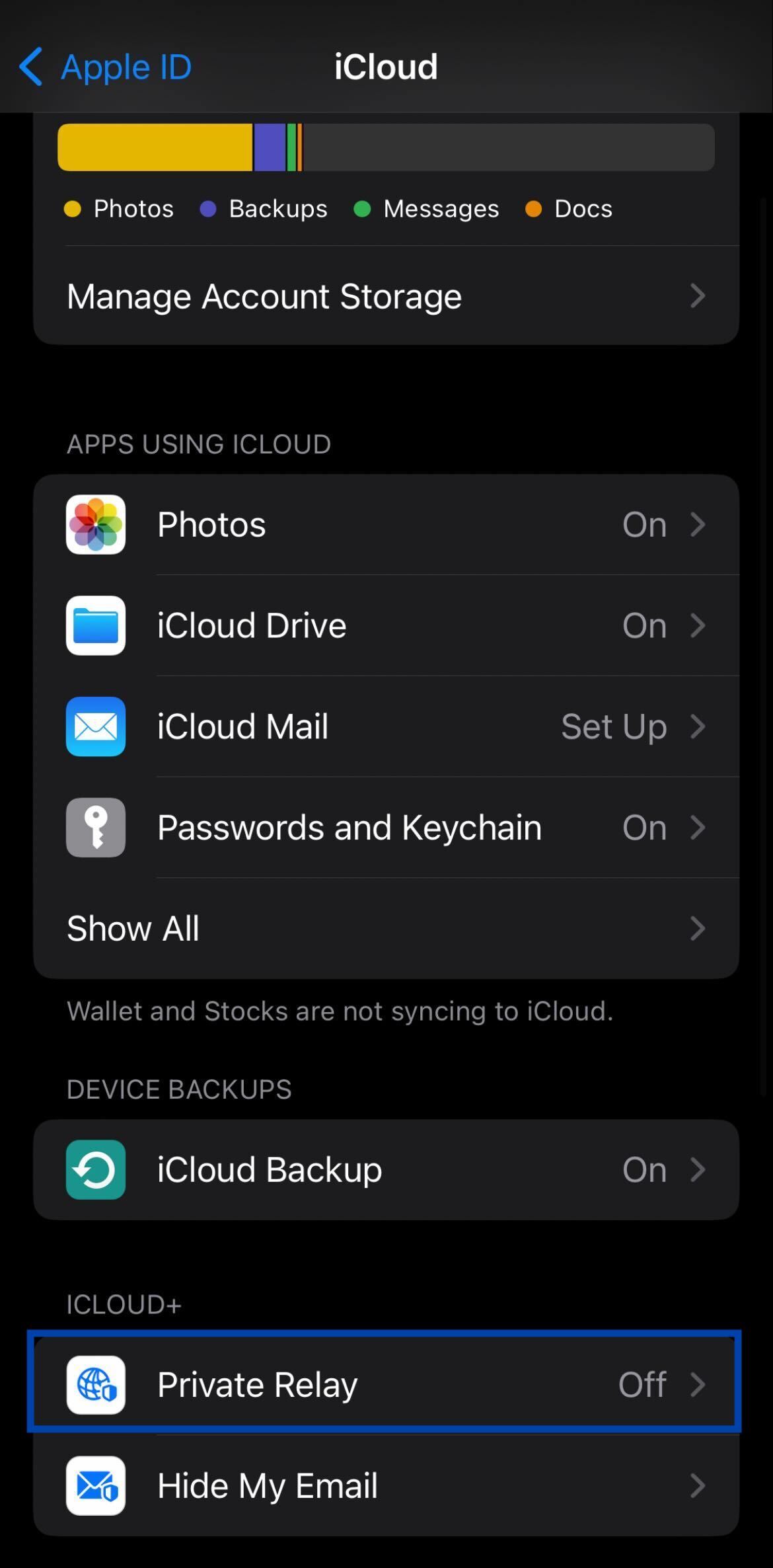 4
Make sure that the Private Relay on your iCloud is turned
OFF
4
Make sure that the Private Relay on your iCloud is turned
OFF
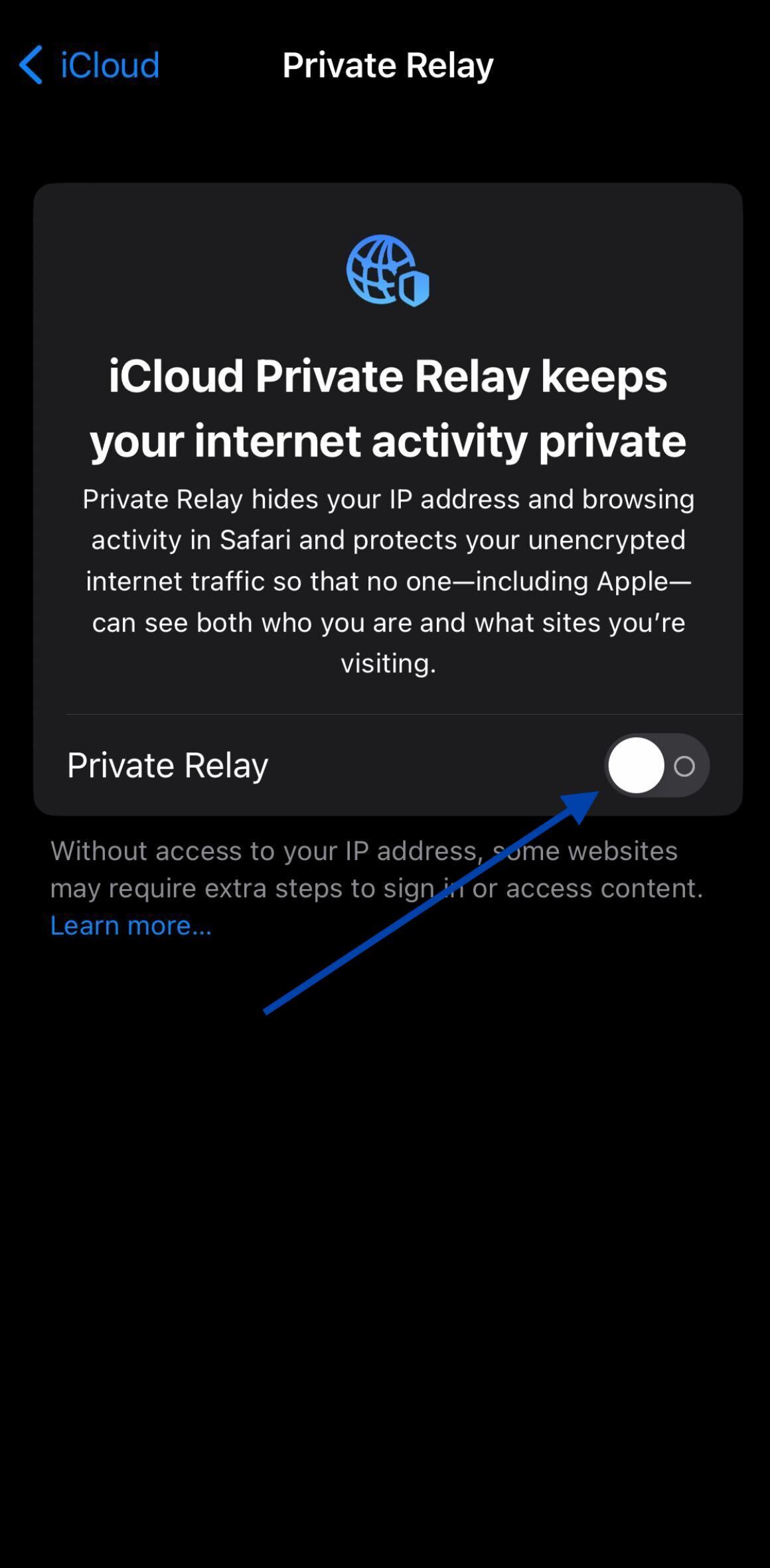
To turn off the Private Relay on your macOS device, please follow the instructions below:
1
Choose Apple menu
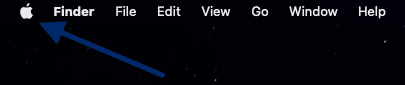 2
Go to
System Preferences, then go to your
Apple ID, then tap on the
iCloud tab
2
Go to
System Preferences, then go to your
Apple ID, then tap on the
iCloud tab
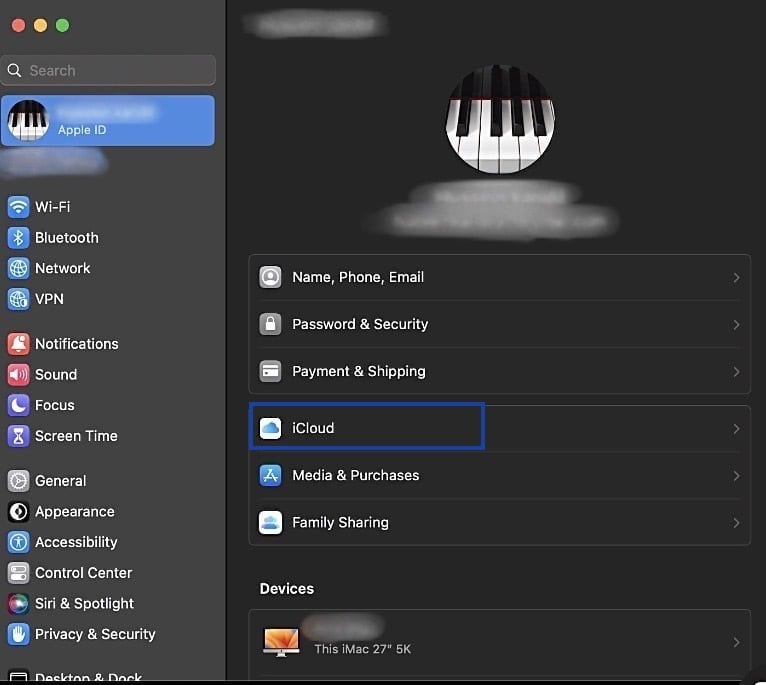 3
Click on the
Private Relay tab
3
Click on the
Private Relay tab
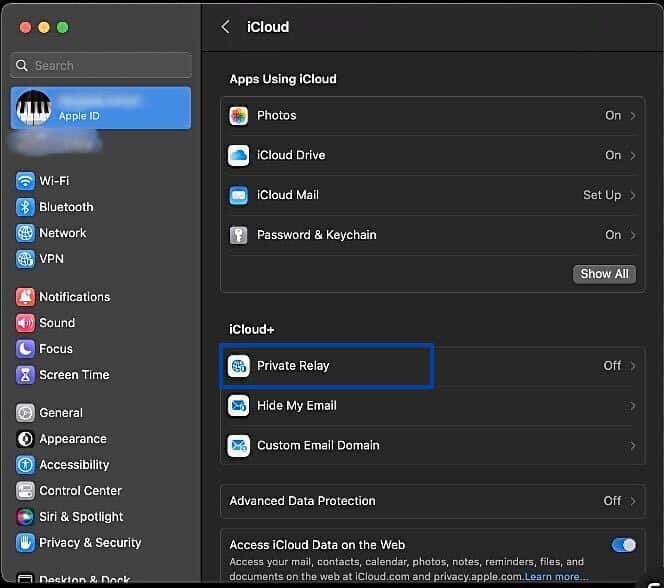 5
Turn it
OFF, then click on
Done
5
Turn it
OFF, then click on
Done